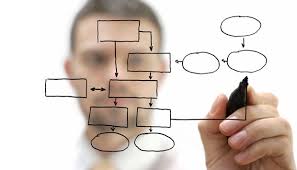 Article Written by : Charity Banners
Article Written by : Charity Banners
Have you opened an article to a webpage and been confused about what to do next?
You are not alone. The user experience (also known UX) and the user interface of a website (UI) are important parts of website design that most webmasters ignore. Here are some basics to follow to help keep your visitors engaged:
Point of entry – Always emphasize the point of entry to the website. This is the start point of your article or page. Usually this is the headline which needs to be given prominence.
Visual path – Longer articles and pages should have a visual hierarchy of some sort to guide the use through to the end of the piece. Left to right or top to bottom or good conventions to follow. In addition avoid multi column content.
Interface changes – Make sure that any interface changes are noticeable and that they are not disruptive to the user. Take a form as an example. Indicate the field with the error by changing its color and making sure that the previous form content in the other fields persists.
Remove unnecessary information – Do not expect people to know where to focus on a page. When there is a popup for instance, you can darken the rest of the page to make sure the attention is on the popup.
Indicators – use indicators to direct users. For example always use an indicator to let visitors know if there is more content below the fold.
